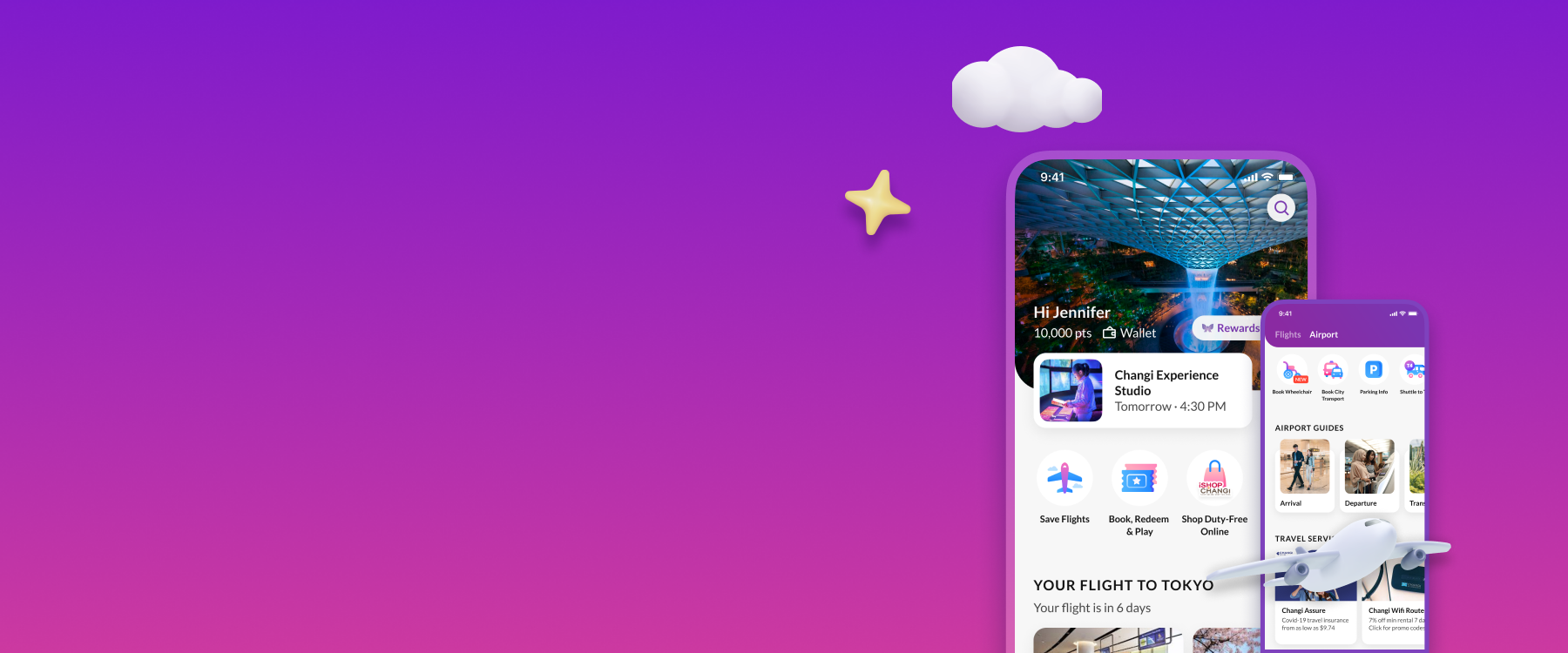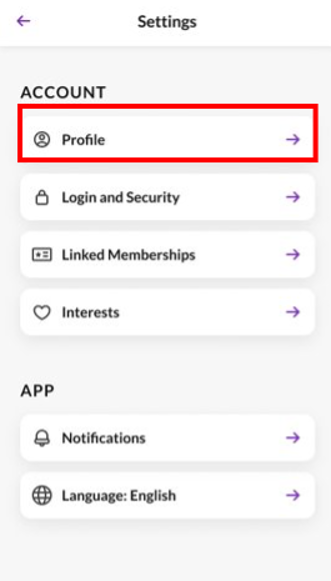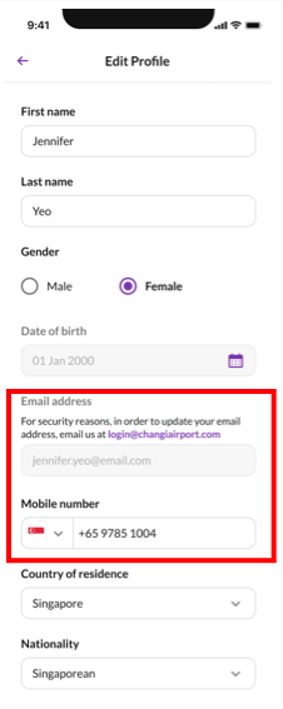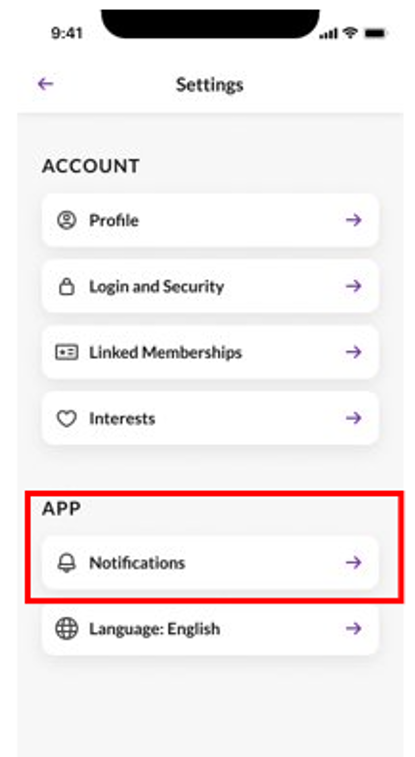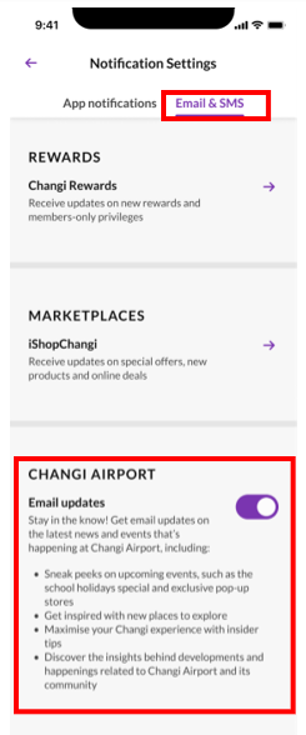You may experience login/account-related issues on the app under the following circumstances:
- When the app is experiencing difficulty in contacting our backend servers: such issue is temporary/intermittent and it usually occurs when our servers are experiencing high load/temporary disruption. In this scenario, you may close and restart your app; or try again later as per prompted by the error message on the app. If the problem persists, you may also try logging in to your account via our web services (i.e. on rewards.changiairport.com) so as to rule out possibilities of other issues related to account/membership profile. If you are able to log in on the web browser, you may try again on the app later (or reinstall your app).
- When there are issues with your membership profile and/or account configuration: in this scenario, user will receive error message on the app, prompting you to contact us for membership assistance. Please write in to enquiry@changiairport.com with the email address linked you have used for your Changi Account, for our team to assist with the necessary troubleshooting.
- When there are other related issues: please refer to FAQs below.
FREQUENTLY ASKED QUESTIONS
Changi Account is a digital account service that enables you to connect and transact on Changi Airport's digital portals with just one username and password.
Changi Account allows users to log in and access membership information on the Changi App, and Changi Rewards and iShopChangi websites, using the same account credentials.
While Changi App users are able to use the app for basic/informative features without having a Changi Account, users who are logged into their accounts will enjoy a more seamless experience with greater benefits and privileges.
You may tap on the "Sign up or login" button found on the "Explore" page (homepage) of the Changi App, or "Account" page.
Alternatively, you sign up by clicking on the link below, followed by "Sign up or Log in"
Please email us at login@changiairport.com. Your request will be reviewed and processed on a case-by-case basis. We may also require some personal details to verify your ownership of the Changi Account.
Good to know:
Your Changi Account email will be the same email used to access your Changi Rewards and iShopChangi accounts.
If you have forgetten the email address you have registered with, you may send us an email at login@changiairport.com with the following details for us to help retrieve your membership details:
- Full Name
- Date of Birth
- Mobile number registered
If you have forgetten your password, you may request for a password reset via the Changi App's login/sign up page. Please check both your inbox and/or junk mailbox for password reset link, after a few minutes.
If you are encountering issues resetting your Changi Account password on the app, you can do so by visiting the Changi Rewards page, and navigating to "Sign up or Log in":
Good to know:
Your Changi Account details will be the same to access your Changi Rewards and iShopChangi accounts.
You may follow the following steps to request for account deletion on the Changi App:
- Go to "Account" tab from the bottom navigation bar
- Tap on the 'settings icon' on the top right hand corner (beside the bell icon)
- Select "Profile"
- Scroll to the bottom section "Account Deletion"
- Tap on "I would like to delete my account"
- Read the full instructions and complete the request form
- Tap on "Submit".
After you have deleted your account, you will no longer have access to your:
Changi App profile login
Changi Rewards membership
iShopChangi account
You may be unable to use our app due to security reasons. To access Changi Rewards perks, e-vouchers and points accumulation, you can login via the web browser on https://rewards.changiairport.com, or visit changiairport.com for other airport information. To troubleshoot, please write in to enquiry@changiairport.com.
Thank you for using the Changi App.
Stay tuned for more exciting features and latest updates!
For other app enquiries and assistance, email enquiry@changiairport.com.


.png)