Sign up for a Changi Account to receive the latest updates
Changi Pay is a better way to pay at Changi Airport, Jewel Changi Airport and iShopChangi.com. You can pay and earn Changi Rewards points with a single scan and enjoy exclusive shopping and dining deals with our weekly vouchers!
Plus, enjoy fuss-free travel with competitive exchange rates and no transaction and service fees via Alipay+ (overseas) and DuitNow (Malaysia) networks.
And, exclusively in Johor Bahru, spend MYR150 at selected cafés with Changi Pay and receive a complimentary café treat on us!
Refer to our FAQ for full list of countries accepting Changi Pay.
CHANGI PAY KEY FEATURES AT A GLANCE
Changi Pay is available as a feature in the Changi App. You are not required to download another app for Changi Pay. Changi App is available for download on the Apple App Store and Google Play Store.
You would need to
1. Log in to your Changi Pay account within the Changi App
2. Activate/Log in to your Liquid Account in Changi Pay
3. Top up your Liquid Account via Paynow
4. Let the merchant know you would like to pay via Alipay+ (支付宝/Zhi Fu Bao in China)
4a. If the merchant requests for your QR code, select "Show my QR code" in the "Pay" page and present it to the merchant
4b. If the merchant presents you with a QR code, scan their QR code using the camera in"Pay"
If you have any issues setting up your Liquid Account, please contact support@liquidgroup.sg for assistance and include the following as per your Changi Account:
1. Name
2. Mobile number
3. Email address
If you have any issues setting up your Liquid Account, please contact support@liquidgroup.sg for assistance and include the following as per your Changi Account:
1. Name
2. Mobile number
3. Email address
Regarding signing up for Changi Pay and using it in Singapore, kindly refer to this link:
https://www.changiairport.com/en/help/changipay/changi-pay-guide.html
Regarding signing up for Liquid Account for use of Changi Pay in overseas via Alipay+, kindly refer to this link:
https://www.changiairport.com/en/help/changipay/overseas-payment.html
Not on Changi Pay?
Download the Changi App and activate Changi Pay with your Singapore-registered phone number now!
Add widget to earn rewards and pay with just one tap!


PLEASE REFER TO THE FULL LIST OF TERMS AND CONDITIONS HERE.
POWERED BY LIQUID GROUP PTE LTD
The payment services relating to the use of Changi Pay are provided by Liquid Group Pte Ltd (“Liquid”). Changi Airport Group (Singapore) Pte Ltd is marketing the aforesaid payment services on behalf of Liquid. Liquid is the holder of a Major Payment Institution license for account issuance, domestic and cross-border money transfer, merchant acquisition and e-money issuance under the Payment Services Act.
Liquid Group’s solutions are certified with PCI DSS v3.2.1 under the Payment Card Industry Security Standards Council for credit card information security, and ISO 27001:2017 for information security management and data protection.

 Language Select:
Language Select:



)